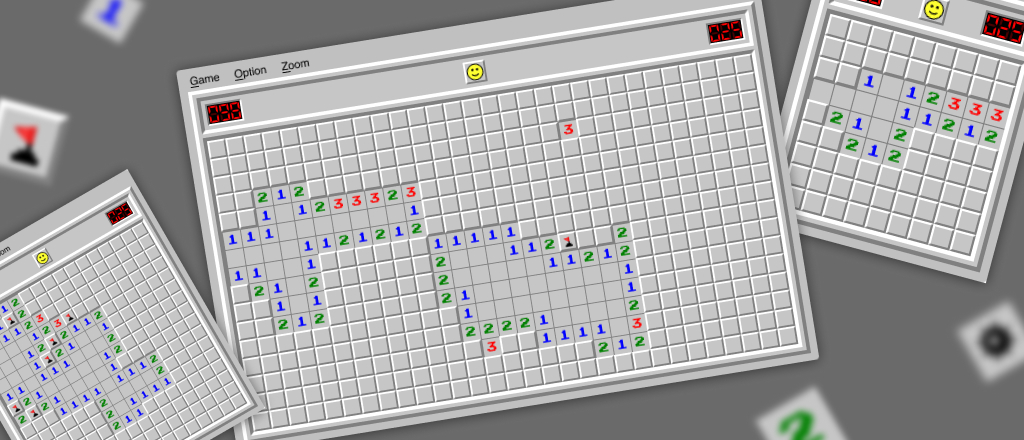
You can learn how to play Minesweeper and the ins and outs of this classic retro video game in no time. Minesweeper is a simple yet challenging online video game that tests and improves wits, logic, memory, and problem-solving skills. Despite the simplicity of the gameplay and structure, this classic game has made its way to prominence and remains a staple-type computer game.
The objective is to open up every cell on the grid without running into any mines. As you determine where mines may be, you place flags over them to continue progressing until all cells have been uncovered and all mines become flagged.
Instructions covering how to play are below, and one of the charms behind this game is the ease with which one may learn how to play. However, although it’s easy to learn how to play, the challenge remains engaging, enjoyable, and addicting.
Minesweeper gameplay ultimately comes down to two major mechanics that work together to allow players to navigate a grid filled with concealed mines- flagging and clearing. On its face, the grid seems like players need to take a shot in the dark or guess their way through a round to progress. But between the rules and the power of reduction, it becomes clear that strategy, memory, and numbered clues have far greater weight than simple luck or having to make wild guesses to clear the grid.
The idea is to start clearing tiles in the grid. To start your game, make your first click on the grid. If you’ve just lost a game, click the “dead” face to reset the grid for a fresh start.
Your first click on the grid is safe, meaning that no matter where you decide to begin, the first tile you click will be free of any mines. If your first click opens up a numbered tile, only that tile will likely be opened. However, if you happen to click on a blank tile, it will open up any other open tile around it, bordered by numbered tiles. When your first click opens up several tiles, that is considered a great start, as you’ve opened up several different areas to work on from the jump. It’s also good because that much of the grid is already opened, having made some good progress from one click.
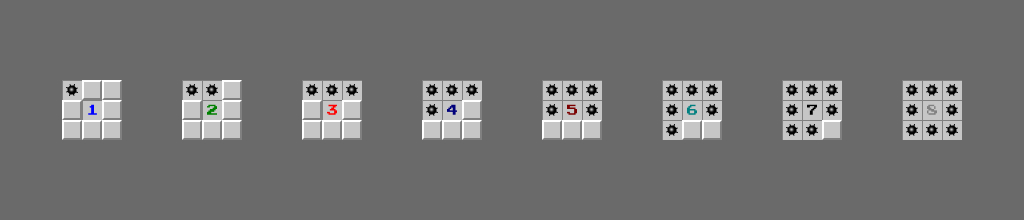
The numbered cells provide information that gives you clues about where mines can be found. Each number represents how many mines are along the cell’s perimeter (either adjacent or diagonally from that particular tile).
For example, a tile with the number 1 in it means there is one mine that will need to be flagged residing in any of the 8 surrounding tiles. The numbers that can be found range from 1 (the lowest number) to 8 (the highest number), with 8 being the rarest and 1 being the most common.
Scattered throughout the grid are areas of empty cells surrounded by numbered cells. The empty cells are areas with no mines touching them in any direction, thus leaving them with no numbers.
When an empty cell is uncovered, adjacent tiles also become opened and can daisy chain until it reaches a numbered cell. Often, satisfying chunks of a grid can be opened up due to a series (or a block) of empty cells.
Your job in the game is to be the Minesweeper in a virtual minefield. The mines are there to stop you from continuing your game. If you click to clear a tile and you uncover a mine, it’s game over; no second chances. Using the numbered cells, you can determine where each mine could be and flag it.
However, many flags you begin a game with clues you in on how many mines are spread across the grid. This will change depending on which difficulty you choose. When you’ve determined where a mine is most likely to be found, you cover it with a flag.
When you’ve chosen correctly, the flagged tile will remain unopened, and you’ll be able to work around it without uncovering the mine. If you wind up running out of flags and the game is still active, there are likely mines hidden, and you flagged a tile without a mine under it somewhere in the grid.
These are used as placeholders for a tile you’re suspicious of. To place a question mark, you right-click to place a flag, then right-click the flag to change it to a question mark. This feature isn’t usually used when playing “beginner” difficulty but is more commonly used at intermediate or expert levels.
The greater the difficulty, the greater the challenge, and the sweeter the reward is when a grid becomes clear. Fortunately, Minesweeper has three levels of difficulty: Beginner, Intermediate, and Expert, which keeps the game fresh no matter how experienced you are.
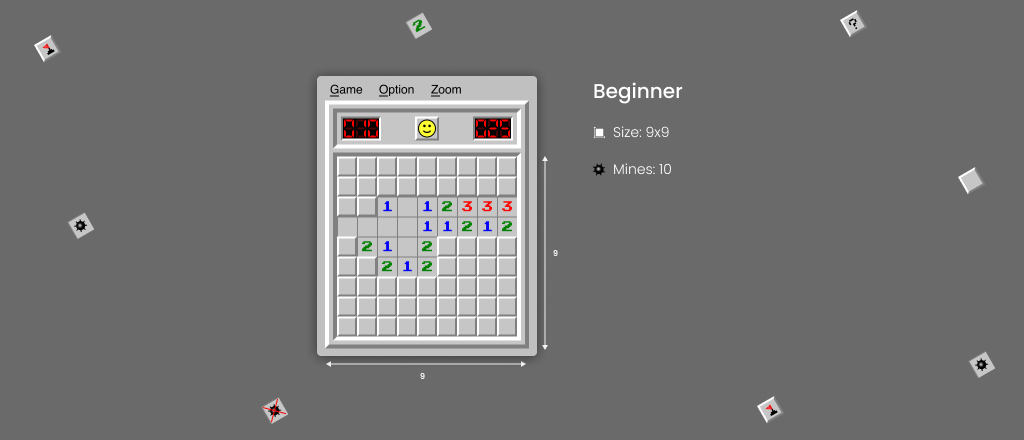
Beginner is the easiest difficulty, with a grid that is 9×9 tiles and harbors 10 mines. If you’re new to the game, this is where you can get the gist of how everything works and play around with different strategies.
Beginner is the perfect size to learn the basics and develop a feel for the game, building confidence as your knowledge of the process begins to cement together. Also, being an easier choice, it can be a relaxing experience whether you’re a beginner or a more experienced player.
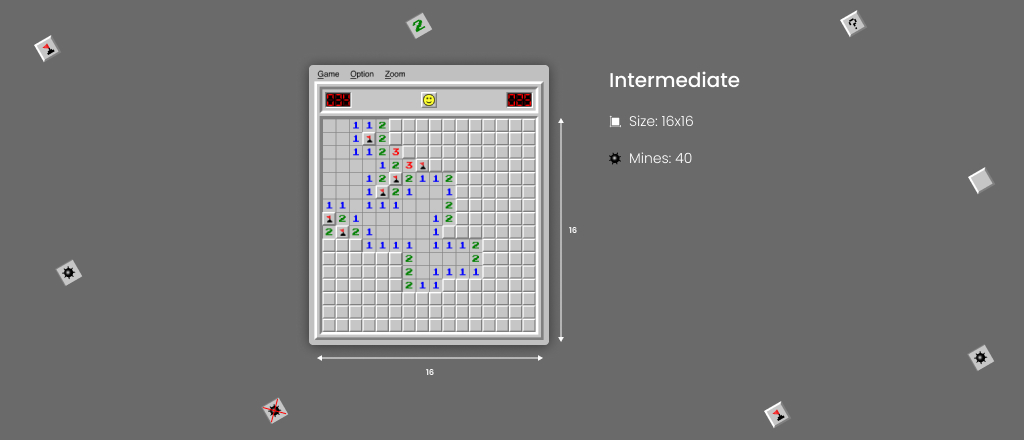
This difficulty level is a little larger than that of beginners, which means more mines are included to increase the challenge. The grid size is 16×16, and throughout, there are 40 mines to contend with. If you speak to someone who is experienced at Minesweeper, they’d likely tell you that intermediate is where the fun begins.
As basic strategies are honed in beginner difficulty, more complex and advanced strategies are developed in the intermediate grid. This is partly due to its greater size and requirement to be able to recognize a greater variety of number patterns. This is also where many work on their speed, playing against the clock and pushing their decision-making speed to the max.
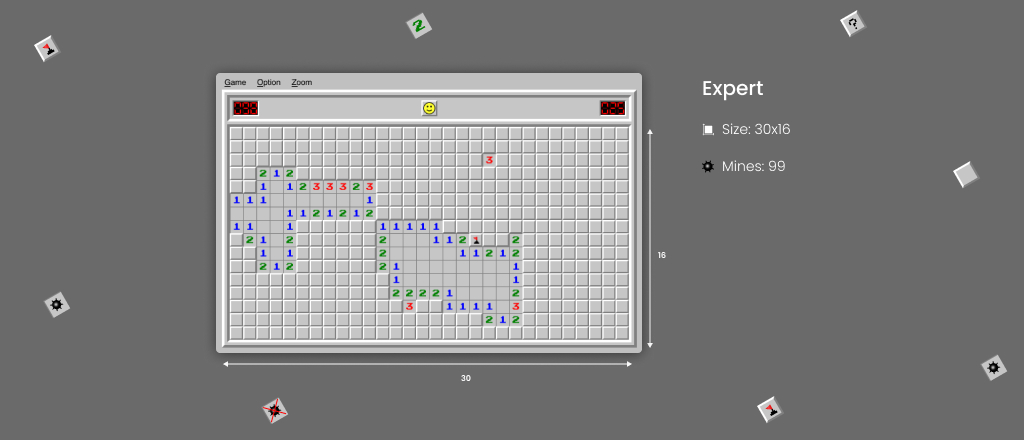
The expert difficulty is the level that people who have worked their way through beginner and refined their skills in intermediate have been working toward. This grid size is 30×16, and the mine quantity has bumped to 99 – a significant jump from the previous level. The expert difficulty is the only grid of the three that is a rectangle rather than a square, which adds a slightly different dynamic in addition to being greater in size with an inflated mine count.
This is the ultimate challenge for those who are prepared to put their skills to the test. Players take everything they’ve learned from easier difficulties and put it all to the test in expert. Often, what is learned is that there’s still more to learn, more ways to improve, and better times to achieve. When you get to the point where you are winning more and more rounds of this level (at least winning more often than losing), you can be assured that you are becoming an expert at the game!
Chording is a time-efficient way to clear cells around those that have been correctly flagged (emphasis on the word “correctly”). If you’ve incorrectly flagged a mine, which would leave a mine at play, chording can open up that unflagged mine and bring your game to an end. A good thing to remember is that when the amount of flagged cells adjacent to a numbered cell equals the amount of adjacent mines, the unopened cells will open.
Here’s how chording works.
This function is especially helpful in opening up multiple cells and speeding up the game, and is great for those who are playing against the clock. Chording also reduces the danger of accidental clicks, and after playing enough, you learn to appreciate any help you can get to avoid accidentally clicking on a mine.
The Classic Minesweeper game has been around for decades and has been playable on every popular online device as they have come and gone throughout the years. The functions have remained the same; it is simply how to flag and otherwise open cells. The following will describe the game controls for desktops, laptops, tablets, and smartphones.
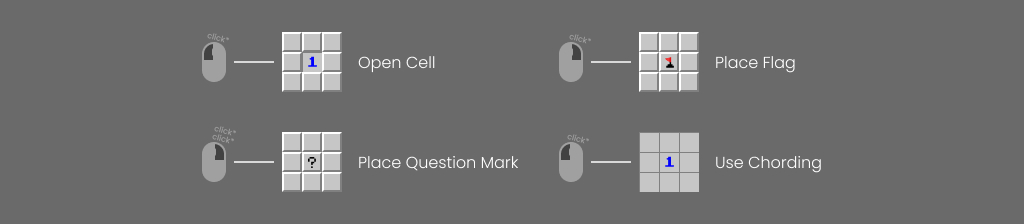
When it comes to desktop PCs and laptops, all you need is your mouse to play the game.
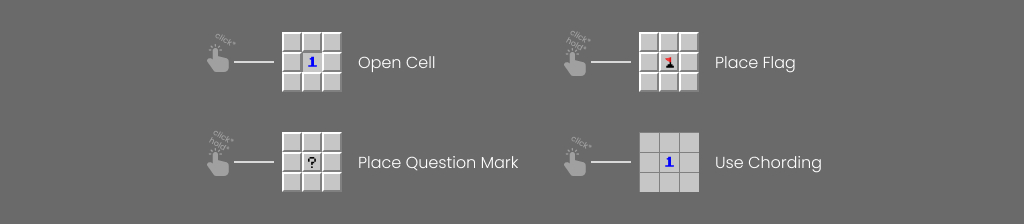
As is common with many smartphone or tablet games, navigating through the game is done by tapping.
Several game elements, like Icons (Smileys), counters, and timers, are worth noting before and during a round.
If you’ve looked at the Minesweeper interface, surely, you’ve noticed the smiley faces. They are there to let you know what’s happening with the game.
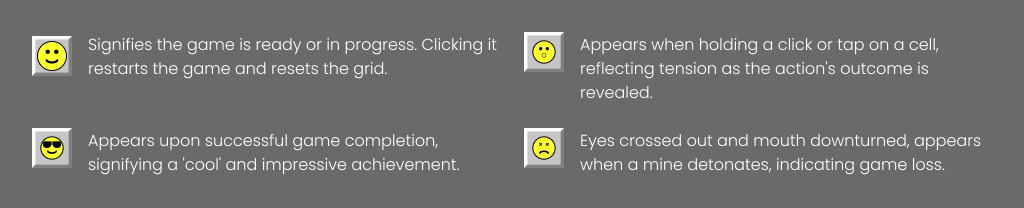
Here is what they represent:

This counter can be found on the upper left-hand side above the grid. At the start of a game, it will say a 10 for beginner, 40 for intermediate, and 99 for expert. These are the amount of flags you have to work with and will decrease in number as you use them throughout the round.
The number of flags is directly related to the amount of mines that are spread across the grid. When it reaches zero, it is presumed that all of the mines are flagged. Whether or not this is the case depends on the choices you’ve made.
The stopwatch can be found on the upper right-hand side of the board, above the grid. The timer won’t start until the first click has been initiated.
The timer is ultimately meant for people who have mastered the game well enough to not worry about whether or not they’ll win but are more concerned about winning the game as fast as possible. The timer stops the moment a game is either won or lost. To challenge yourself, write down your fastest time to keep a record and see if you can beat it.
Pattern recognition is an enormous part of the game, and the more you recognize these patterns and how to solve them, the better and quicker your games will be. Most patterns have a predictable sequence and flagging solution.
Memorizing solutions to reoccurring patterns is a skill set that greatly increases how quickly a game can be completed. Most patterns include up to three numbered cells in a row, often working off the grid’s edge, though some exceptions exist. If you’d like to learn more about patterns to look out for, check out our pattern-dedicated page.
As is true with any strategy game, how you start might dictate how the rest of the game will play out. Here are some tips to help you choose where your first few moves could be.
Beginning a game on a corner is a good idea for beginners on the easier difficulties. The reason is there are fewer edges to worry about, and someone new to this retro game might be more successful in figuring things out from a solid corner.
Also, as stated above, many patterns work off an edge, which is easier to unveil after a few moves when starting on a corner. If you’d like a foolhardy approach, click all four edge cells to see what happens. Sometimes, you might open a mine, but you also might open a good chunk of the grid. It’s a gamble for sure, but if you’re just playing leisurely, it can be fun.
This approach is better for more advanced players playing at more advanced levels. Opening up a larger grid from somewhere in the middle does a few things for you.
First of all, your first click guarantees that you won’t open a flag, and trying to open up the center gives you a greater variety of tactics. Without being constrained by edges, you are free to work your way in whatever direction that seems best to you. This also prevents you from being trapped along an edge, forcing you to make rash decisions (like guessing).
For the most part, every move is solvable without having to make uneducated guesses. Though at times you might get hasty, hold your breath, and make a risky click, remaining calm and logical about the patterns you’re dealing with usually results in better progression.
Less guessing comes with experience as you become more familiar with patterns and solutions. Most patterns have only one logical solution, and with time and patience, you’ll start to recall what these solutions are.
The idea of this game (or any game for that matter) is to enjoy yourself, relax, and experience the satisfaction of doing well against a challenge. Plus, if you remain calm and engaged, you’ll be more likely to make better logical decisions and better able to spot opportunities for advancement. Even better, being in a calm and cool mindset helps you to stay focused and avoid those pesky mis-clicks. Mis-clicking and ending the game on a bomb can be infuriating, particularly if you’ve cleared most of the grid. It happens to everyone, but if you’re in the right state of mind, you’ll be less likely to make such an annoying mistake.